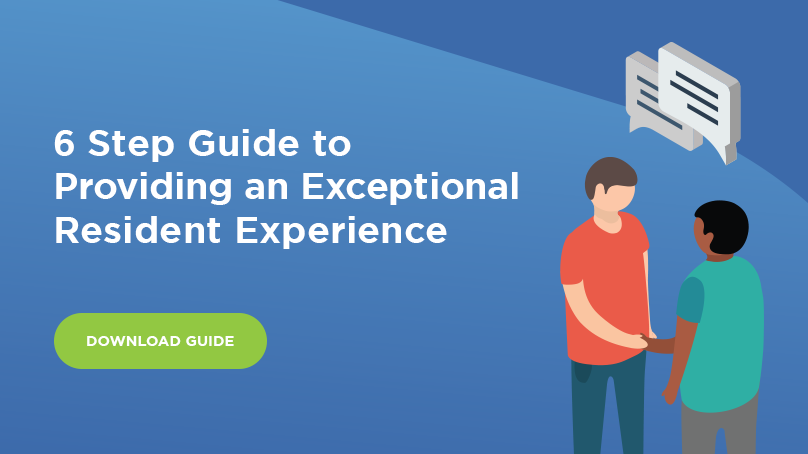We recently surveyed HOAs to learn more about their experience using community management software. We got some great learnings around software satisfaction, but also received valuable insight into residential populations. 43% of communities surveyed were comprised of residents over the age of 60. That stood out to us, as this population requires more training to properly use technology, more specifically, FRONTSTEPS.
Managing an older community doesn’t mean you should skip using modern technology. Rather you must provide ample training to help users become comfortable with and adopt the technology. Follow these tips to help introduce technology to your senior communities.
Ease concerns
According to a study from Pew Research, 77% of older adults need assistance when it came to learning how to use technology. When Googling articles about introducing technology to seniors, the most common trend is that this population is intimidated by technology. They are hesitant to ask for help, and therefore lack the necessary knowledge to even attempt navigating these tools on their own. These individuals grew up in a pre-digital era, and simply need basic education in order to dip their feet into the digital world.
According to the New York Times, senior centers, retirement communities, and advocacy groups like AARP are offering more free digital education courses for older adults. This is absolutely something you should consider providing to your residents. Create several training sessions for your community to help them get comfortable using various devices, understanding digital terminology, and eventually, learning how to use FRONTSTEPS.
Device training
Offer training sessions that provide an in-depth overview on how to use various devices, from smartphones and tablets to laptops. Cover the basics such as how to turn the device on, get on the internet, setup email, and adjust the settings. Be sure to show users how to adjust the volume and font size. Think about creating homework assignments, such as receiving and responding to an email you’ve sent or RSVPing digitally to a community event to ensure they’re comfortable using the device once on their own.
Terminology overview
With technology comes confusing terminology. Teach an interactive class covering common tech terminology. For example, introduce the word browser and then show users how to open up their browser and browse the internet. Beyond cookies, buffering, and modems, cover additional terms like App Store and Google Play, as these will come into play with your FRONTSTEPS training.
FRONTSTEPS training
If you’re investing in FRONTSTEPS, you need to take the time to properly train residents on how to use it in order to make this a worthwhile investment. We recommend breaking your FRONTSTEPS training into the following four sessions:
- Overview and setup: talk about the benefits of FRONTSTEPS and how this tool will improve resident’s overall experience in the community. Explain the registration process, show them the email they’ll receive, and how to click on the link to setup their profile. Be sure to cover step-by-step instructions and encourage residents to setup their account during the training session.
- Community communications: educate residents about how this tool will be used to keep them in the loop on all community happenings. Walk them through digital bulletins, and why they should check these on a daily basis. Show them the calendar and how they can see what’s going on in the community on any given day.
- Self-service features: explain to residents how they can do things like reserve amenities, submit work orders, and pay dues and fees without making a phone call or writing a check.
- App overview: for more advanced residents, show them how to use FRONTSTEPS on their smartphone by downloading the free iOS and Google apps. Walk through everything from downloading the app to signing into their account.
Providing special training to address the needs of your residents is a great way to improve their overall experience living in the communities you manage. For more tips on how to delight your residents, download our free six-step guide!