#YouAskedWeListened and are giving you more options around how you receive notifications from the FRONTSTEPS portal and where Manager and Admin level users will log in.
Update to Notification Preferences
Users (both staff and residents) now have the option to use separate email addresses for logging in and receiving notifications. To change which email address notifications are sent to, simply click on the user profile avatar in the right-hand corner of the portal, then click on the Notifications tab and enter the email address you’d like notifications to be sent to moving forward.
With a number of ways to stay connected including email and text message alerts, there’s no reason you’ll ever miss an important update from FRONTSTEPS again!
Update to Login
We also made enhancements to the security of our portal. As of December 10, 2019, Manager and Admin level users will be directed to https://app.frontsteps.com to login to the community portal. NOTE: This change does not affect where residents will login but the login page will look different than it did before.
For More Details See the Help Articles Below:
- Login Security Enhancements
- Email Communication Updates for Managers and Admins
- Email Communication for Editing or Creating Managers and Admins
- Email Communications Updates for Residents and Board Members
- Update to Resident Invitation Email
Like the changes you’re seeing in FRONTSTEPS, please be sure to share your feedback with us using our online Productboard